Using the iPad to Write Dialogue - A Tip For Authors
Two things that put my off the Apple iPad were the lack of apostrophe and double quote keys on the main keyboard screen. Yes, you could press to get to a second punctuation keyboard, but what serious author wants to have to click three times to get quote?
This troubled me for ages with me looking into extended keyboard apps and setting up elaborate keyboard short-cuts.
However, I've since found that you can get a quote on the master keyboard. You have to click the key with !, on it and hold it down. A single quote will appear above the key and you just have to swipe up to select it. You can do the same with the ?. key, to get double quotes.
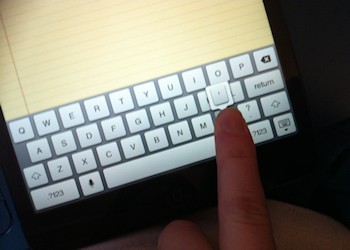
3 comments
In effect this is the same as your explanation, but it's a lot more fluid.
Ooh! Even better! Thanks!

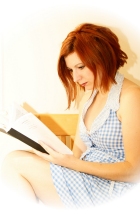
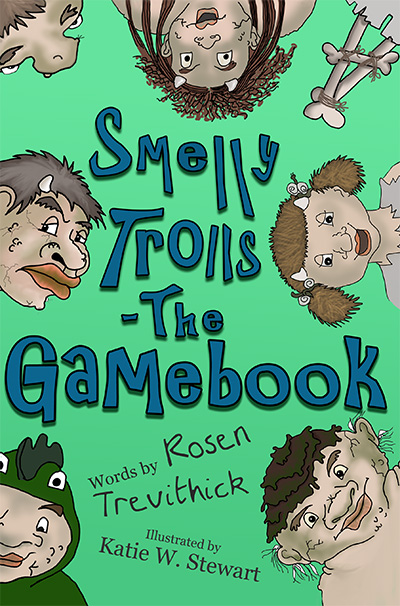

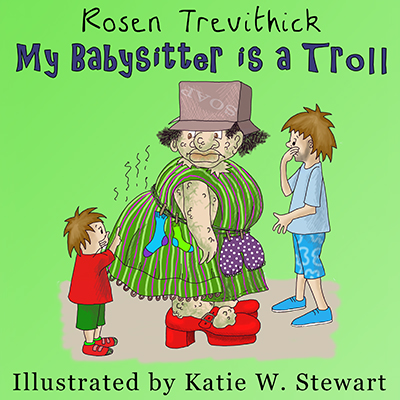
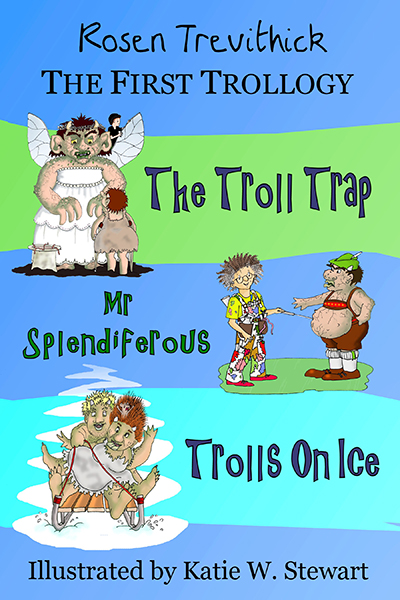
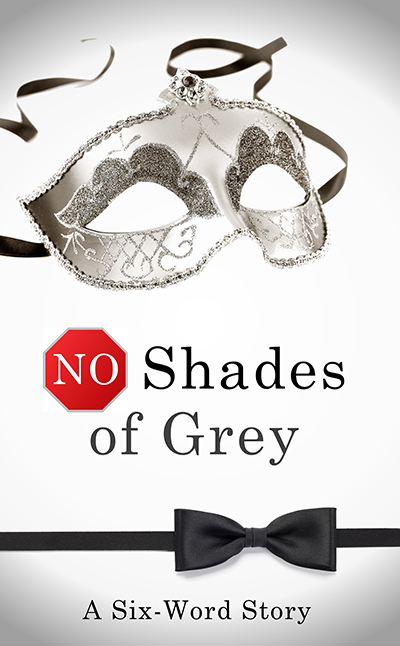
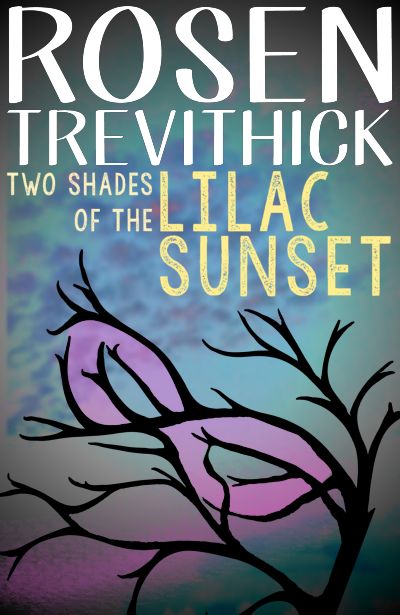
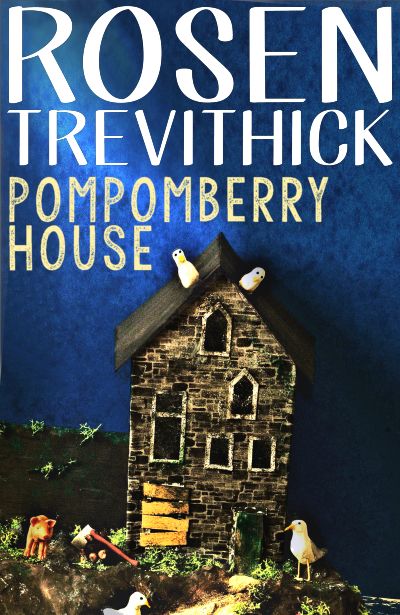
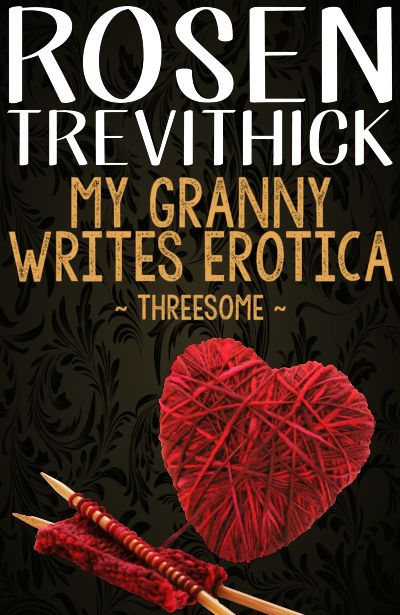



You actually don't even have to hold the key down and select the quote mark - just do a quick swipe up when on the key and hey presto!