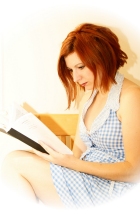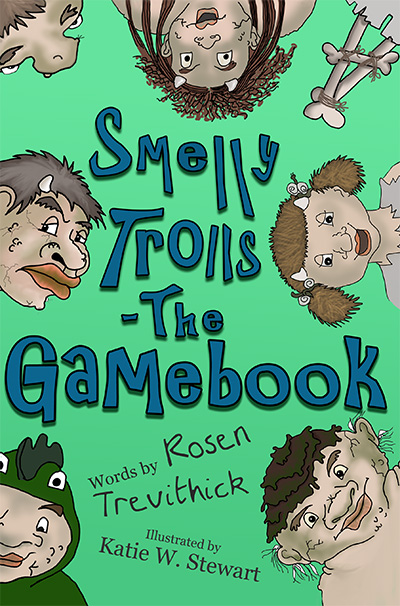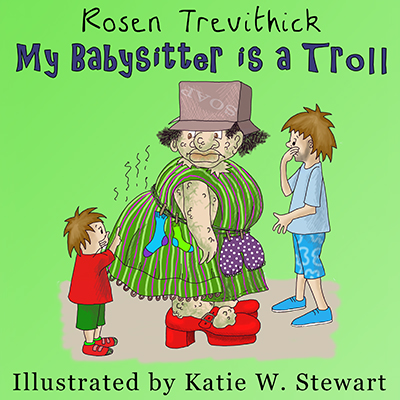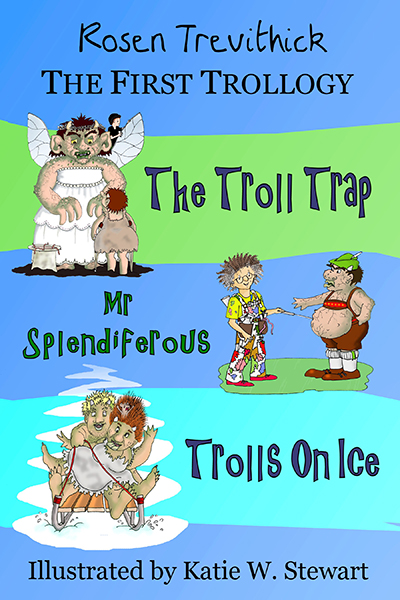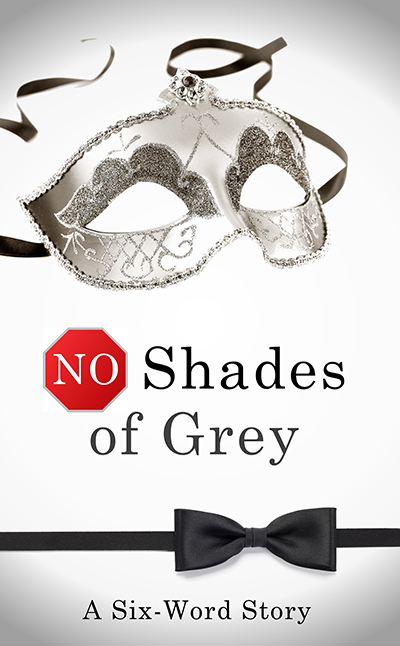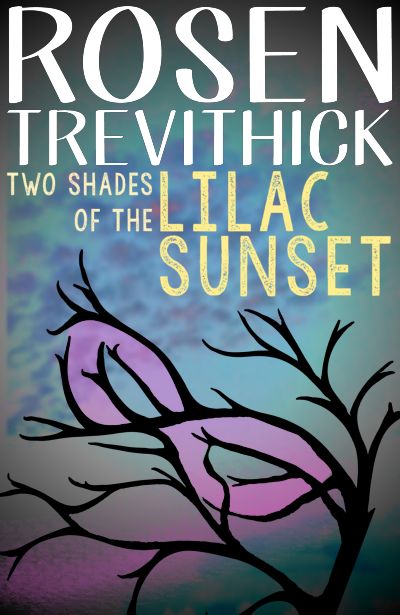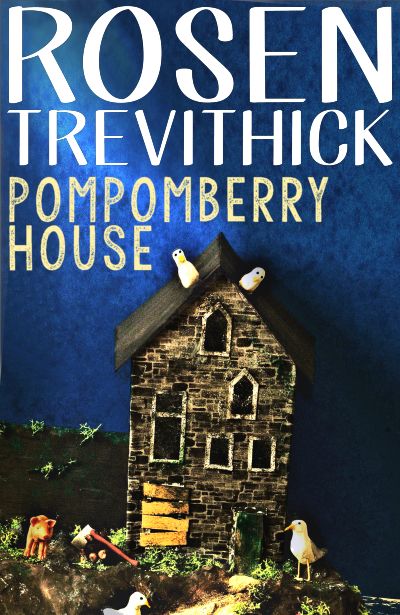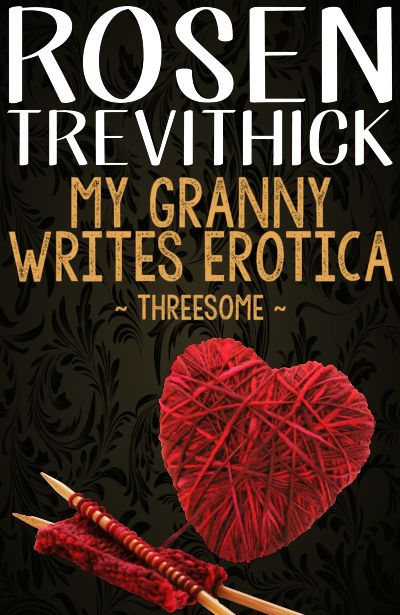How to Read a Kindle Book on your iPad or iPhone
The iPad Mini makes a particularly comfortable eReader, but some Apple users have found that they enjoy reading eBooks on their phones and full-sized tablets.
Reading a Kindle book on an iPad or iPhone is quite straight forward, once you've installed and registered the Kindle app.
To get the Kindle App
1. Using the device you wish to read from, open the app store.
2. Type the word 'Kindle'
3. Select and install 'Kindle' by AMZN Mobile LLC. You will probably be prompted to enter your iTunes password.
4. Open the app and enter your Amazon user name and password, to register your Kindle device.
Once you're got the Kindle App
To download a Kindle book that is available from the Amazon store
1. Use Safari (your device's browser) to find the book you want to read on Amazon's webpage.
2. Click 'Buy now with 1-Click'.
3. Open your Kindle app. The new book should be available on your bookshelf. If not, pull down to refresh.
To open a Kindle book from a file
A Kindle book is a file with the extension .mobi.
1. Email the .mobi file to yourself.
2. Open the email in your iPad/iPhone.
3. Click on the attachment once to download it.
4. Click the attachment once more to bring up the options for opening the file.
5. Choose 'Open in Kindle'.
+